Service has always been central to vending success. And with Vendmanager, it’s now easier, faster, and more visible than ever before. Whether your teams are handling faults, planned maintenance, or customer-reported issues, Vendmanager gives you the tools to manage it all — from the first report to the final invoice.
Here’s how Vendmanager helps you deliver reliable, responsive service, with less admin and more control.
Service starts fast: create and assign calls in seconds
Service calls can come from anywhere—customers, operators, engineers, or even Vendmanager itself. The system can generate alerts automatically for things like filter changes or PAT (portable appliance testing), based on vending frequency or time since last check.
Creating calls is simple. Key fields include:
- Type: Set by you — operator-reported, customer-reported, maintenance, and more.
- Status: Tracks progress live, from new to completed.
- Site & machine: Assign at either level — engineers can reallocate on the app if needed.
- Assigned to: Route manually or let the system auto-assign based on machine type, area, or call category.
- Comments: Provide context before engineers even leave the depot.
If another service call is already open for the same site, Vendmanager groups them — so you don’t send two engineers to do one job.
See everything you need to know — up front
When a service call is created, Vendmanager surfaces all the key data you need to assign it smartly:
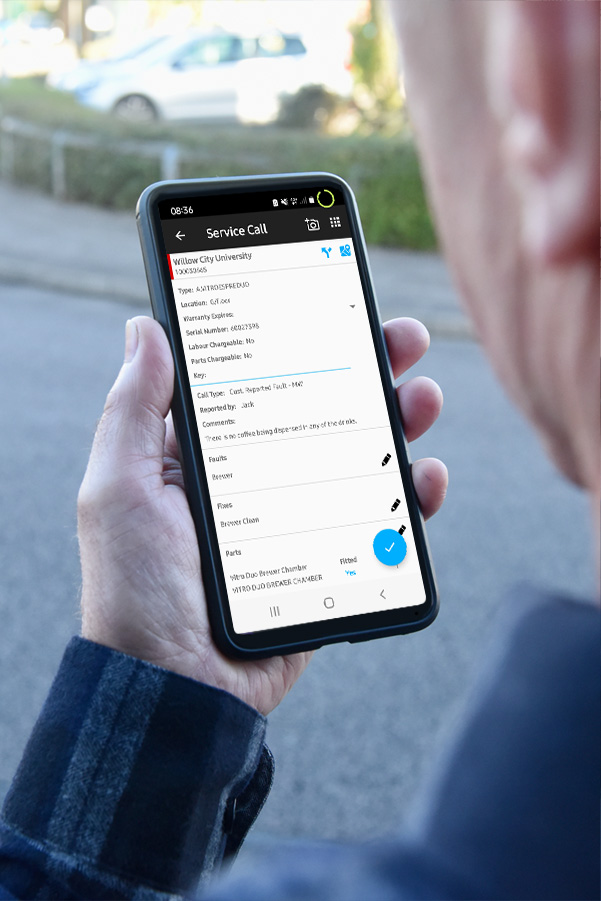
- Open calls for the site
- Recent service history
- Account status (including on-hold or credit issues)
You can also customise your dashboard tabs to include the reports and views you use most — no tab-hopping or backtracking needed.
Want to know who last visited, who operates the route, or how busy the machine is? It’s all there in one click.
Plan smarter with Task Load Manager
Vendmanager makes it easy to allocate workloads across your team. Use Task Load Manager to view each engineer’s day — including start/end locations, expected travel time, and estimated task durations based on call type.
Drag and drop tasks between team members to balance routes and maximise productivity.
Prefer to let engineers manage their day themselves? They can triage calls by priority right in VMMobile.
And if something changes mid-shift, Supervisor Mode lets you reassign calls instantly — whether you’re in the office or on the move.
Real-time updates, right where you need them
As soon as a service call is created, it appears in VMMobile — without interrupting in-progress tasks. Engineers get notified and can view:
- Who reported the fault
- Job priority
- Whether parts or labour are chargeable
- Key comments and machine data
If they have the part and the time, they can fix it right away. If not, they can flag what’s needed, triggering real-time back-office updates to source parts and reschedule follow-ups.
And if your client wants updates? Vendmanager can send automatic notifications at each stage — customisable by call type and status.
Clear, step-by-step service workflows
Every call is visible in VMMobile — with built-in Google Maps links for directions. When engineers arrive, they check in, confirm the machine, and begin.
Within the service call view, they’ll see:
- Asset number and machine type
- Warranty and chargeability status
- Photos (if provided)
- Fault and fix history
If a call is assigned to the wrong machine, they can reallocate it. They can also view recent visits, log parts used, assign new fault/fix codes, or raise new calls for other machines on-site.
Before leaving, they can collect digital signatures from customers and close out the job — confident they haven’t missed anything.
Customisable charge handling and invoicing
Vendmanager makes it easy to charge fairly — and accurately.
You can set default price schemes, callout rates, and expiry dates for free servicing. When a call is created, the system checks site settings to determine if labour or parts are chargeable.
When the engineer starts the job, the system tracks chargeable time automatically. You can apply:
- Call-out charge
- Hourly rate
- Included minutes before extra time is charged
To invoice, either prepare and review each call individually or run a batch invoice for all unbilled service calls in a set period. Vendmanager generates, emails, and processes the invoices directly into your accounts software.
A unified experience for operators and engineers
One of Vendmanager’s strengths is its unified mobile app. Whether you’re an operator or an engineer, you use the same app — tailored to your role.
Engineers see their service calls as planned visits or in a dedicated service tab. From there, they can preview key info, get directions, update call statuses, and complete tasks from start to finish.
If another engineer has been to that machine recently, the history is just a tap away—no need to call the office for details.
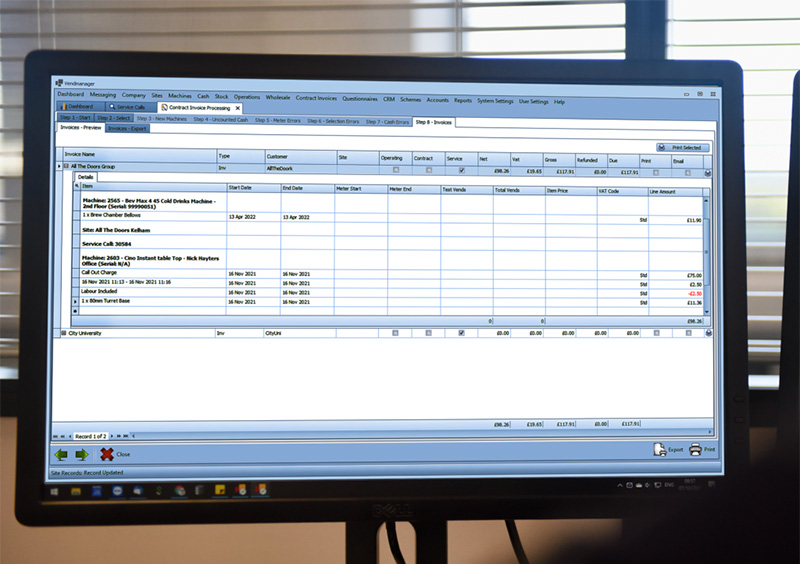
Data that drives better service
Vendmanager turns every service interaction into usable data. Reports help you spot trends and take action fast:
- First-time fix rates
- Most common faults and fixes
- Machines or brands with recurring issues
- Engineers’ workloads and KPIs
- Future service task forecasts (like filter changes)
You can adjust, filter, and customise base reports — or set them to email automatically on a schedule.
It’s all about turning data into decisions.
Built for clarity, confidence, and consistency
Service is a core part of any vending operation — and it can easily become a source of stress. But with Vendmanager and VMMobile, you stay ahead.
You see where your team is, what they’ve done, and what’s left to complete. You reduce downtime, improve response times, and keep customers in the loop. And you invoice accurately — every time.
It’s one system, one app, and total visibility from first call to final closeout.
Fast Facts
- Vendmanager automatically generates service calls based on time or vend counts for tasks like filter changes.
- Task Load Manager lets you schedule daily service calls by workload and location.
- Engineers get live call updates, machine history, and fault codes—all on VMMobile.
- Invoicing is built in, with custom charge rules, batch processing, and automated emails.

Vendmanager Mobile empowers operators and engineers with real-time tools to manage routes, restocks, and service calls from anywhere—boosting visibility, accuracy, and performance.

What happens when a vending operator fully commits to doing things right—from the car park to the back office? Bettavend’s journey with Vendmanager shows how clarity, collaboration, and data-driven decisions can lead to smarter operations and stronger results.

Explore how technology can tackle key challenges for European vending operators, including enhancing operational efficiency and overall customer experience.